For some time I have been struggling to install mongodb on Raspberry Pi v2 (512mb) by compiling it from source. This guide show you how to download, install and configure a pre-compiled version of mongodb.
I am using Raspbian Debian Wheesy:
Linux <hostname> 3.10.25+ #622 PREEMPT Fri Jan 3 18:41:00 GMT 2014 armv6l GNU/Linux
At first I could not find any suitable pre-compiled binaries around and then tried several tutorials which involved to compile mongodb from source:
http://c-mobberley.com/wordpress/2013/10/14/raspberry-pi-mongodb-installation-the-working-guide/
and
http://mongopi.wordpress.com/2012/11/25/installation/
However no matter how I did it seemed that the poor Raspberry died or crashed each time I tried to compile the source without any useful errors or explanations. It simple just died. I tried to adjust my overclokcing settings, swap size, free up RAM etc. But still it did not want to work.
After days and hours of struggling with compling the sources I decided to give up and went to search for a pre-compiled version and found one that I got working:
https://github.com/brice-morin/ArduPi
Thank you Brice Morin!
Contents
Step-by-step guide
Update system
Run as root or with sudo:
apt-get update apt-get upgrade
Download mongodb
I have put together a package with the binaries from Brice which you can download here or you can use git to fetch the files directly from his repository.
Download mongodb-rpi_20140207 binaries
Install and configure
Run as root or with sudo:
adduser --firstuid 100 --ingroup nogroup --shell /etc/false --disabled-password --gecos "" --no-create-home mongodb cp -R mongodb-rpi/mongo /opt chmod +x /opt/mongo/bin/* mkdir /var/log/mongodb chown mongodb:nogroup /var/log/mongodb mkdir /var/lib/mongodb chown mongodb:nogroup /var/lib/mongodb cp mongodb-rpi/debian/init.d /etc/init.d/mongod cp mongodb-rpi/debian/mongodb.conf /etc/ ln -s /opt/mongo/bin/mongod /usr/bin/mongod chmod u+x /etc/init.d/mongod update-rc.d mongod defaults /etc/init.d/mongod start
Browse to http://localhost:28017/ to see status of mongo db.
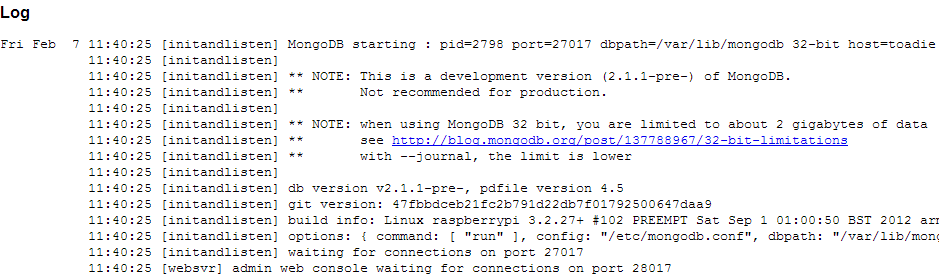
Enjoy!
Hi, thanks for posting these instructions – btw, there seem to be some newlines missing from the “install and configure” section which might confuse some people. 🙂
Hi Duncan,
Thanks for your input! I’ve fixed the missing newlines.
Thank you so much, but i have to add some tips for those who have my issues:
* run every command as superuser, prepending sudo or typing commands in a root terminal;
* the instructions
$> mkdir /var/log/mongodb chown mongodb:nogroup /var/log/mongodb
$> mkdir /var/lib/mongodb chown mongodb:nogroup /var/lib/mongodb
are 4 different instructions:
$> mkdir /var/log/mongodb
$> chown mongodb:nogroup /var/log/mongodb
$> mkdir /var/lib/mongodb
$> chown mongodb:nogroup /var/lib/mongodb
* same for the instruction:
$> ln -s /opt/mongo/bin/mongod /usr/bin/mongod chmod u+x /etc/init.d/mongod
need to be splitted in:
$> ln -s /opt/mongo/bin/mongod /usr/bin/mongod
$> chmod u+x /etc/init.d/mongod
Thank you so much!
Thanks Andrea! I allready fixed the newlines as it were mentioned in previous comments. But apparently I missed some or made a few more new typos 🙂 Also added “Run as root or with sudo”.
Hi,
Thanks for your build. I tried to create a shard. I have some segmentation faults…
The mongodb version in 2.1.1-pre (non stable). Is there a particular reason to use a that ?
The bug may be related to the 2.1.1-pre.
thanks in advance
Hi Gauthier,
Thanks for you comment. It is not my build. The original build that I provide is from: https://github.com/brice-morin/ArduPi
I only provide instructions for howto download and install that build. So the only reason to use 2.1.1-pre would be that it is pre-compiled. I have not tried to do any sharding so I am not sure the problem is related to the 2.1.1-pre version of mongodb or the actual build itself. I guess the best option would be to try to install a stable version (either if you find a pre-compiled version that works or to build one from scratch yourself). Sorry for not having more information.
Hi,
Thanks for the nice ack to my ArduPi repo 🙂
As for the Mongo version, I actually used those sources:
https://github.com/skrabban/mongo-nonx86
They have ported the Mongo source code to ARM (which I guess included some tedious work related to big/LITTLE endian, etc that are different from x86), and I “just” compiled it on the Raspberry Pi (well, it was kind of pain, but it finally worked).
AFAIK, the 2.1.1-pre is the last version these guys have ported. The official support for ARM should eventually come, see: https://jira.mongodb.org/browse/SERVER-1811
Best regards,
Brice.
Hello,
Thanks for the tutorial, howerver, i’ve got several questions :
how do you manage to download the source files into the raspberry as it wont accept the git command (dunno if the link is broken but it seems so for me), and if so, in which folder do you unzip it ?
Cheers
Guillaume
Thanks for this.
I don’t know why, but I had to run it as root. Prepending sudo didn’t work.
Pingback: Info: Running MongoDB on a Raspberry Pi | Rob Seder
there are problems with Date object it has problems with getting Time ( .getTime()) or changing hour etc. everything fails with segmentation fault. (but there is no array modification and it hangs when just typing var d = new Date(); \ d.getTime() in shell.)
You can try using a timestamp instead of a date:
#include
…
bson_append_long(b, “bt”, time(NULL));
It is probably a bit less convenient (depending on your use case), but it should be possible to extract a proper date using another lib if you need to display the dates.
Pingback: Install Raspian OS,Node,MongoDB to SD card | Shiny Bug
Hi,
Thanks for this, I’m attempting to run a meteorJS bundle on my pi…. All seemed to go well with the mongo installation, but when I attempt to start the mongo shell it says command not found. Is there something else I need to do? The mongod server is up and running fine…
Thanks again
I fixed this problem like this:
sudo nano /etc/login.defs
Find 2 lines starting with ENV_SUBPATH and ENV_PATH and add your mongo addres at the end of PATH like this:
:/opt/mongo/bin
that’s it!
I saved the file and restarted my pi. I don’t know was it needed or not.
Very nice post.
I have tried 2 times getting Mongodb installed using other posts.
Guess third times a charm.
Thank you very much.
Hey! Thanks for this step by step guide, it was helpfully for me!
Pingback: Nodarium: Step 1: Setup | MH2
Ҡeep this goіng please, great job!
Hello everyone,I am a new bee on this Raspberry Pi I want to install mongodb on raspberry pi so that i can use it in my project work.
I founded this Post as the best one of all thanks to the admin of the page!!
My query is that where should we place the downloaded binaries on the raspberry pi ???
Please if any one can help me in this & provide me some guidelines !!
Failure in starting the mongod!!!!
pi@RaspberryPi1234 ~ $ sudo /etc/init.d/mongod start
[FAIL] Starting database: mongodb failed!
pi@RaspberryPi1234 ~ $
Thanks foe the post but its not running on my raspberry pi
******Tried with all the commands*****
sudo apt-get update
sudo apt-get upgrade
sudo adduser –firstuid 100 –ingroup nogroup –shell /etc/false –disabled-password –gecos “” –no-create-home mongodb
sudo cp -R mongodb-rpi/mongo /opt
sudo chmod +x /opt/mongo/bin/*
sudo mkdir /var/log/mongodb
sudo chown mongodb:nogroup /var/log/mongodb
sudo mkdir /var/lib/mongodb
sudo chown mongodb:nogroup /var/lib/mongodb
sudo cp mongodb-rpi/debian/init.d /etc/init.d/mongod
sudo cp mongodb-rpi/debian/mongodb.conf /etc/
sudo ln -s /opt/mongo/bin/mongod /usr/bin/mongod
sudo chmod u+x /etc/init.d/mongod
sudo update-rc.d mongod defaults
sudo /etc/init.d/mongod start
here is my kernel version & info of my OS
RASPBIAN
Debian Wheezy
Release date:2015-02-16
Default login:pi / raspberry
Kernel version:3.18
Pls help me to sort out the problem!!!
Hi Prabhat
Try the following:
Check log files in:
/var/log/mongodb/mongodb.log
Might be that your db is corrupt? If this is the case do the following:
sudo service mongod stop
Check if mongodb is running:
ps wuax | grep mongo
If it still is running kill it:
killall -15 mongod
sudo rm /var/lib/mongodb/mongod.lock
mongod –repair –dbpath /var/lib/mongodb
sudo service mongod start
//Jonas
thanks! Very nice, worked perfectly!
Thanks , it works – definately use ‘SUDO’ in front of the commands.
Cheers
Thanks for posting! I almost gave up on MongoDB after failing to compile over a couple days. You’ve a life saver!
Pingback: Install mongodb version >3 raspberry pi 2 | Solutions for enthusiast and professional programmers
Pingback: Server Side | zcabh35healthinformatics
Pingback: 树莓派安装MongoDB-树莓派
DUDE!
Freakin AWESOME!
Thank you. . . it actually works as advertised!
a few tweaks when installing (re-running some instructions line by line that even a boob to LINUX/PI can figure out.)
Again, thanks. Wanted to see ‘if I could do it, and with your instructions, I could!