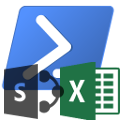Update url and server references in SharePoint content using PowerShell
Update url and server references in SharePoint content can be quite challenging when you a lot of your Excel Services Reports, Reporting Services Reports and Data Connections (ODC, PPSDC and RSDS files). This post assumes you have migrated to a new SharePoint server with new hostname/dns name and have new database and analysis services servers which… Read More »